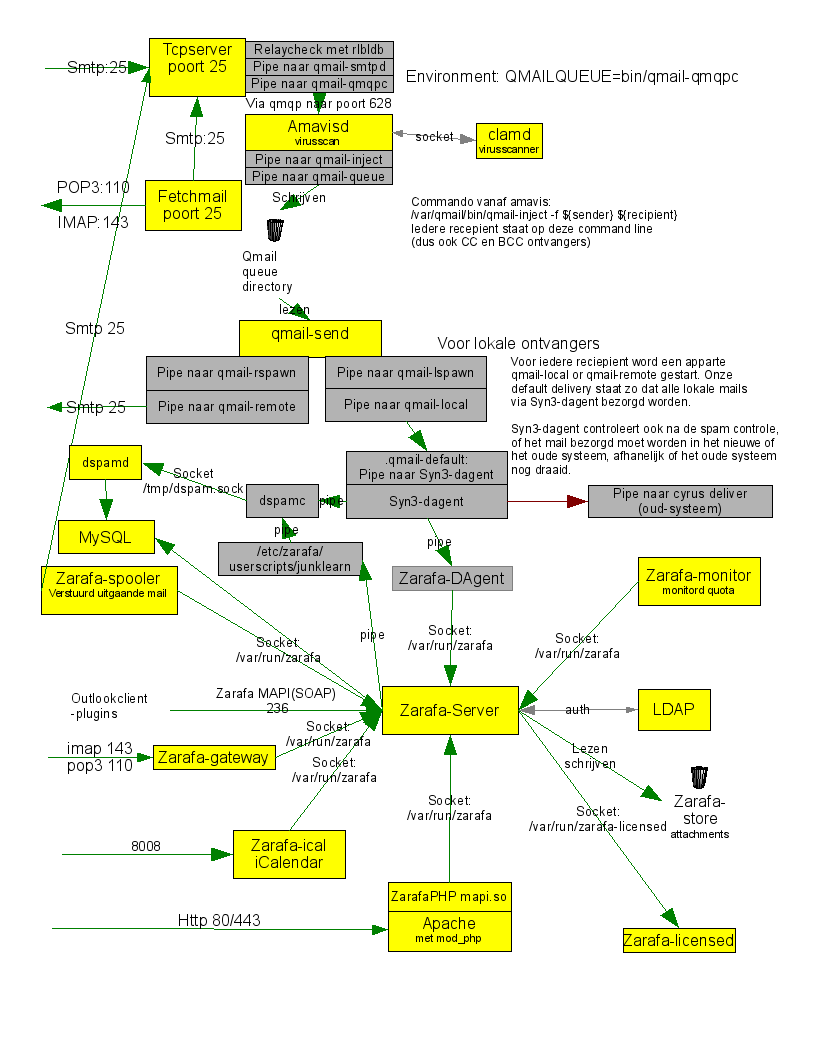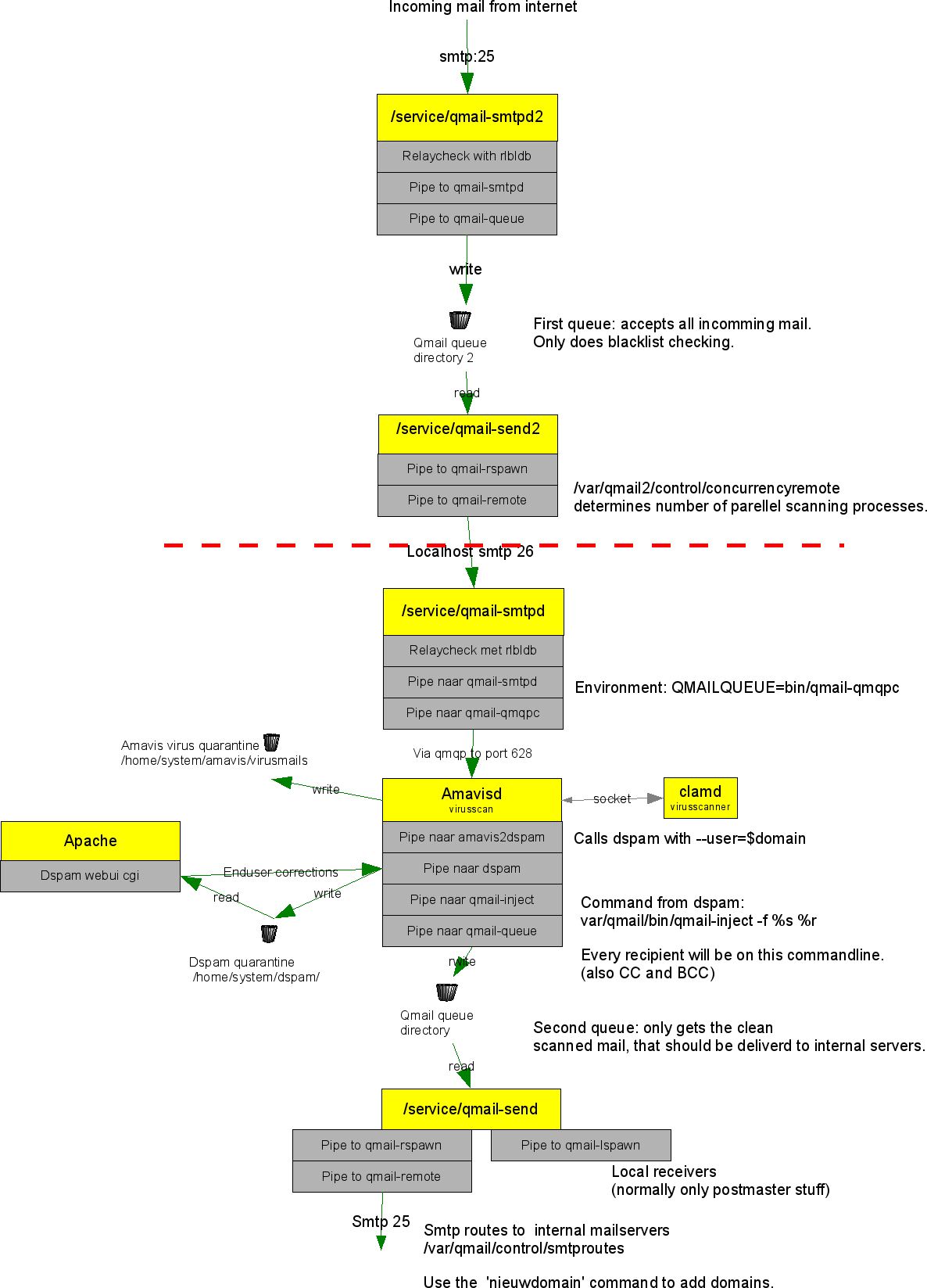| Version 8 (modified by , 15 years ago) (diff) |
|---|
Schematische voorstelling van de mailserver
Hierin staan zowel Zarafa als openxchange vermeld als email-backed. Beide kunnen gebruikt worden.
Virus scanner uitzetten
Soms is het nodig de virus scanner uit te zetten. Vanaf 4.3 staat deze standaard uit voor connecties van 127.0.0.1. Dit is te veranderen in /etc/qmail/tcp.smtp:
[Syn-3] root@server ~# cat /etc/qmail/tcp.smtp 127.0.0.1:allow,RELAYCLIENT="",QMAILQUEUE="bin/qmail-queue" 172.16.:allow,RELAYCLIENT="",QMAILQUEUE="bin/qmail-qmqpc" 192.168.:allow,RELAYCLIENT="",QMAILQUEUE="bin/qmail-qmqpc" 10.:allow,RELAYCLIENT="",QMAILQUEUE="bin/qmail-qmqpc" :allow,QMAILQUEUE="bin/qmail-qmqpc"
Indien QMAILQUEUE op bin/qmail-queue staat, dan gaat inkomende mail niet via amavis, maar direkt naar de mail queue.
Vergeet niet de .cdb file opnieuw te genereren:
[Syn-3] root@server ~# tcprules /etc/qmail/tcp.smtp.cdb /etc/qmail/tcp.tmp < /etc/qmail/tcp.smtp
Hierna word de wijziging meteen actief (restarts niet nodig).
Transparant spamfilter
Transparant spamfilter v2
This one has a double queue:
- First queue catches incoming mail as quickly as possibe and just queues it.
- It passes it to the second qmail, with a maximum number of parallel processes.
- This ensures that there are never too much parellel amavis/dspam processes.
To temporary pause the scanning, while still accepting mails: shutdown qmail-send2
performance tuning
- Mysql is usually the bottleneck: tune /etc/my.cnf to use more memory.
- Use TOE instead of TEFT/TUM mode. Much faster, but doesnt automaticly learn new spam and get smarter.
Attachments (3)
- transparant-spamfilter.png (64.9 KB) - added by 16 years ago.
- mailserver.png (93.1 KB) - added by 16 years ago.
- transparant-spamfilter.2.png (123.3 KB) - added by 16 years ago.
Download all attachments as: .zip